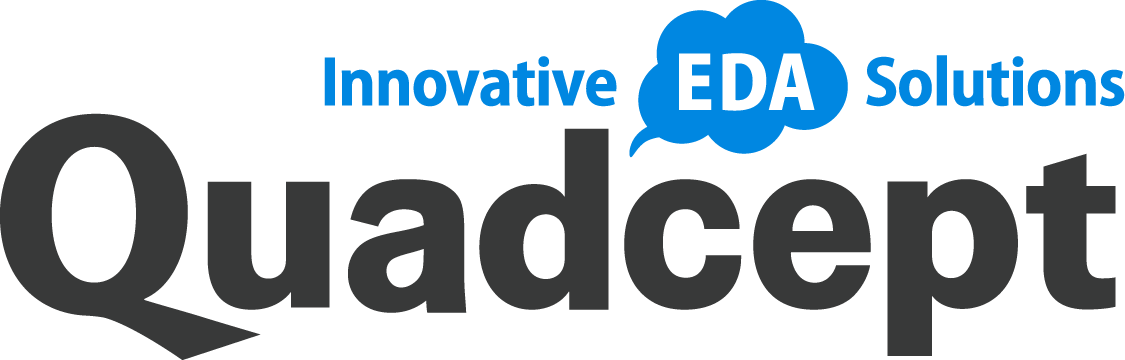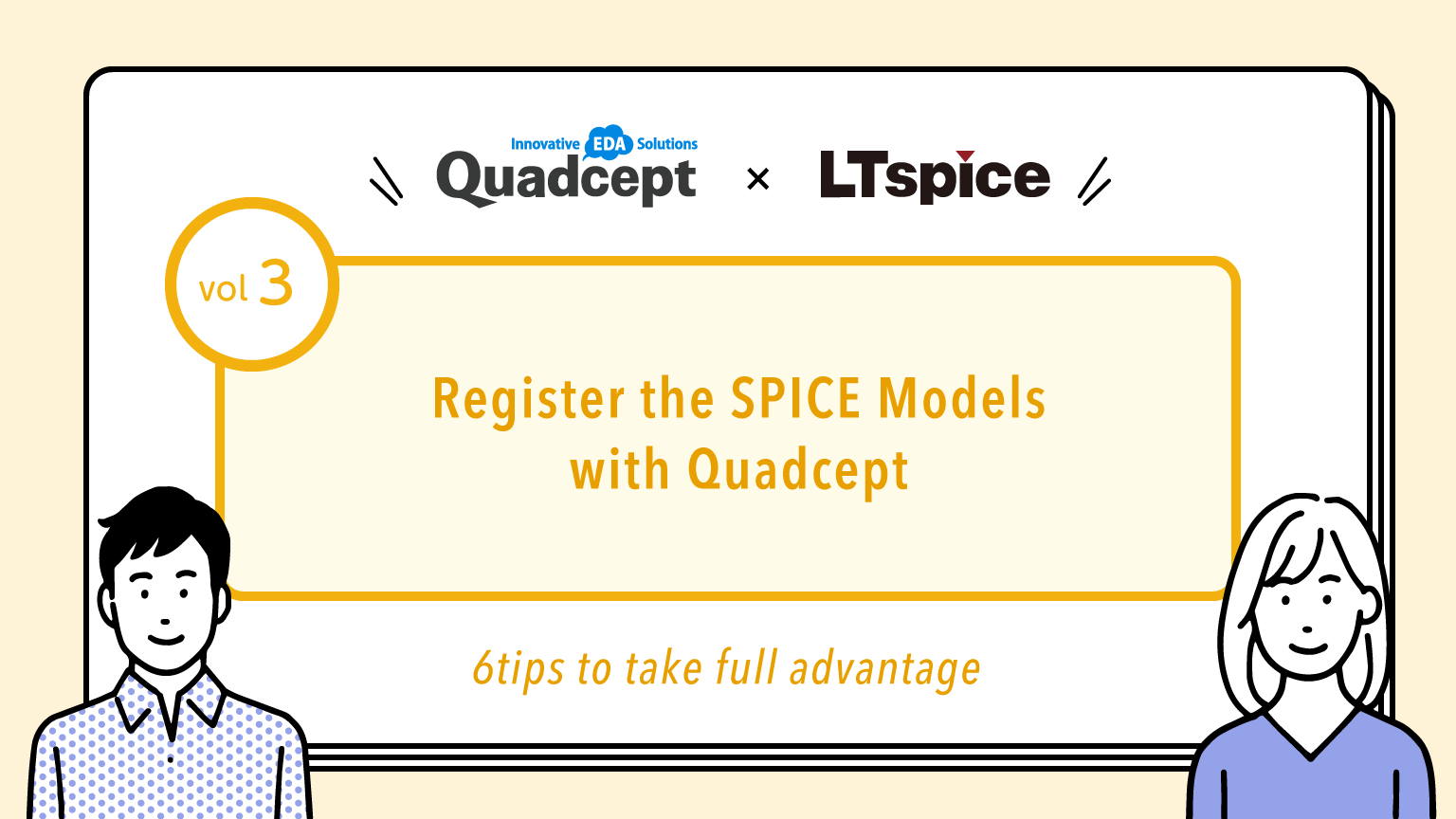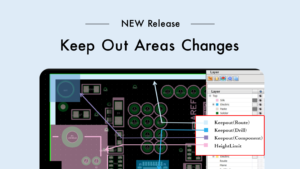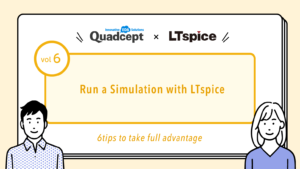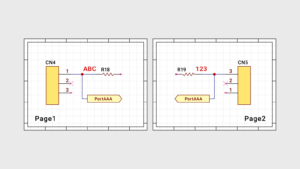Introduction
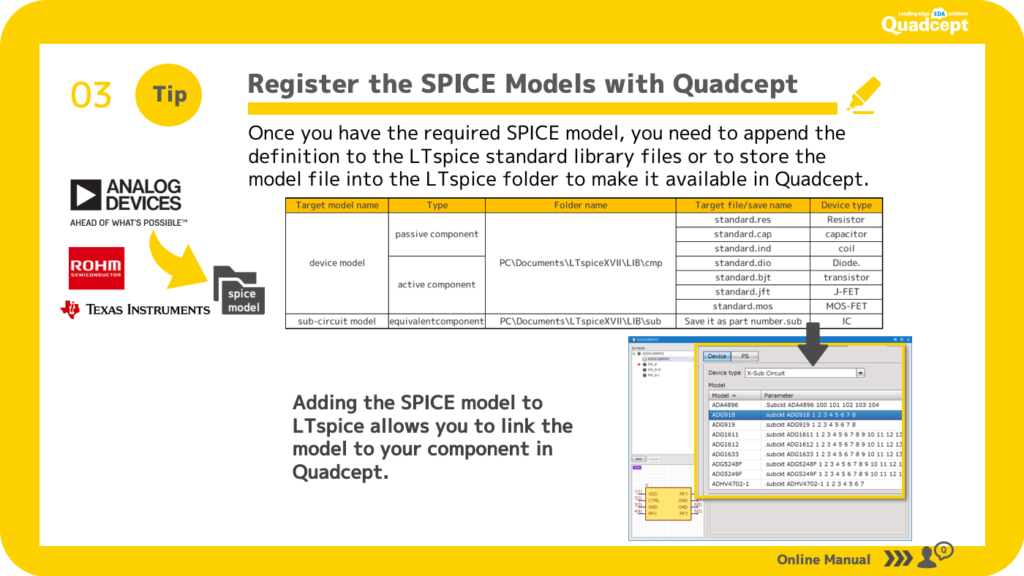
As we mentioned that there are two types of SPICE models, the folder to store and the files to register differ depending on the device type.
Register device model
Please note that simply downloading the spice model and saving it in the designated folder does not complete the registration.
As shown in the table above, for the “device model,” you need to open the file in the designated folder and add the spice model as text. It takes some getting used to…
In the case of resistance, open standard.res with Notepad, add a line to an appropriate location in the file, and overwrite the file to save it, which means that one spice model has been registered.
At this time, the position of the registered line will be the order of the list display on the part attribute screen of Quadcept, so it will be easier to check later if the line is registered at the end or at the top.
Registering a Subcircuit Model
Subcircuit models must be saved in the specified folder with the extension “.sub”.
After each model is added and saved, it will appear in the model list in the “LTspice” tab of Quadcept’s part attributes dialog in the same way as device models. The model will appear in the model list in the “LTspice” tab of the Quadcept part attributes dialog.