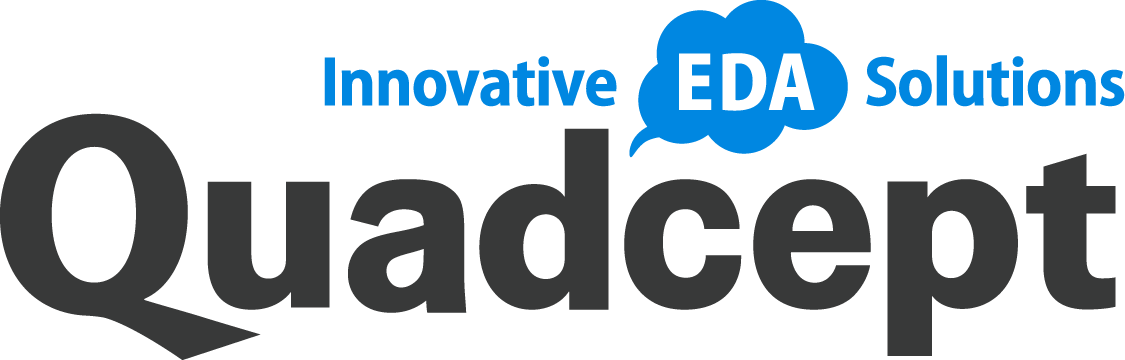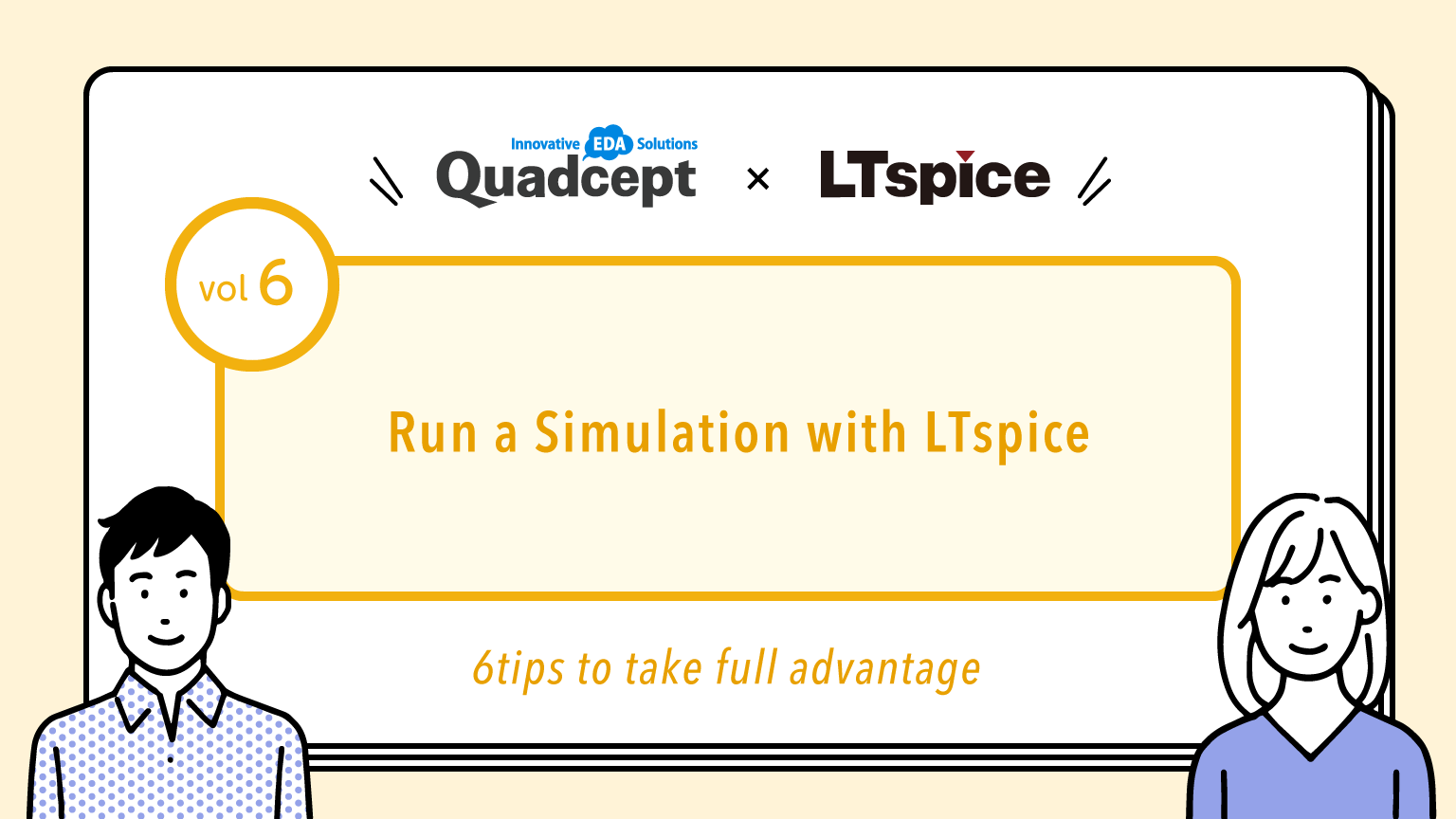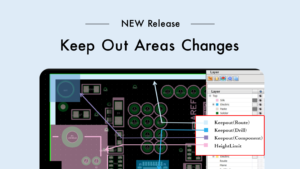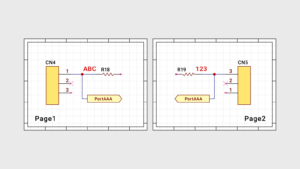Run a Simulation with LTspice
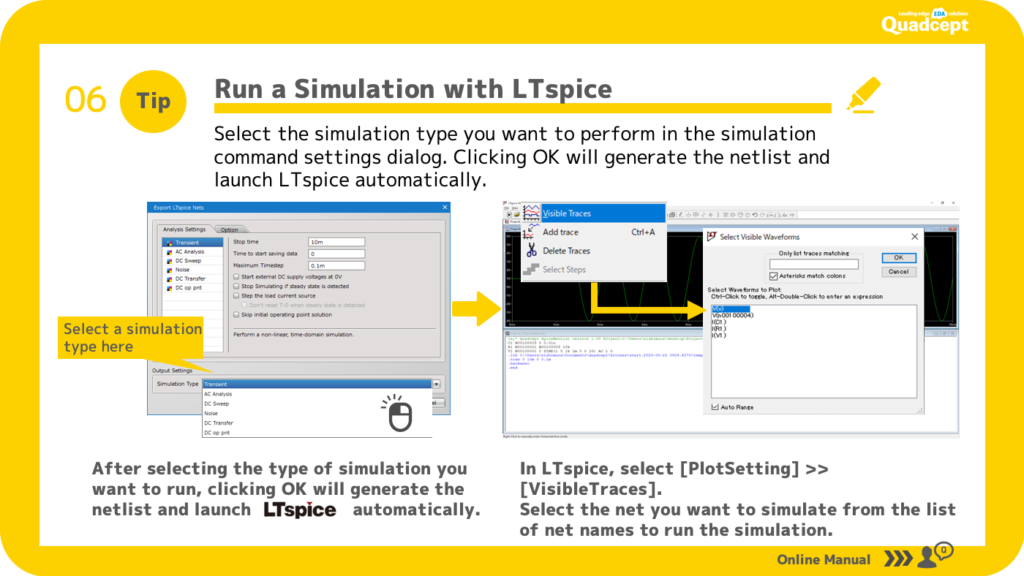
After setting the simulation parameters, select the simulation you wish to run from the “Simulation Type” at the bottom of the dialog and select “OK” to automatically start LTspice and load the required “spice netlist” for the simulation into LTspice.
After LTspice starts, select the menu “Visible Traces”.
A list of label names that are available for simulation will be displayed.
Again, this will be the label name (=net name) that you placed on the Quadcept schematic.
Select the label you wish to run the simulation on and press “OK” in the menu to run the simulation. You are then asked to check the waveform results and feed them back into the schematic if necessary.
Although brief, this is a brief introduction of the linkage flow from Quadcept to LTspice and each setting.
Translated with www.DeepL.com/Translator (free version)