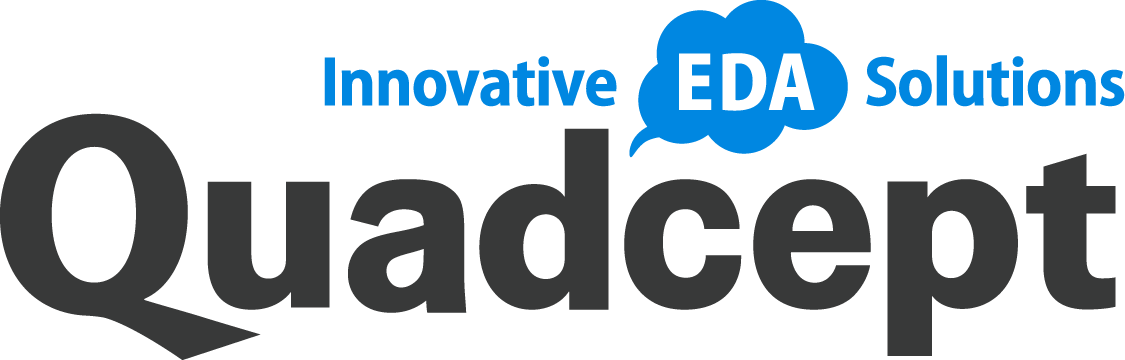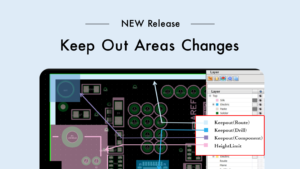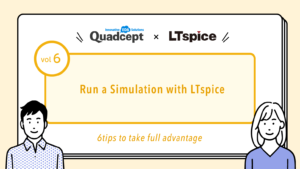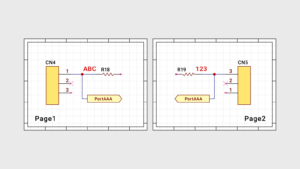Introduction
Quadcept V10.1 is now compatible with LTspice, which many of our customers have been asking for in cooperation with Analog Devices. We have prepared an online manual for detailed operation, but here we would like to briefly introduce some tips on how to work with Quadcept for those who use LTspice.
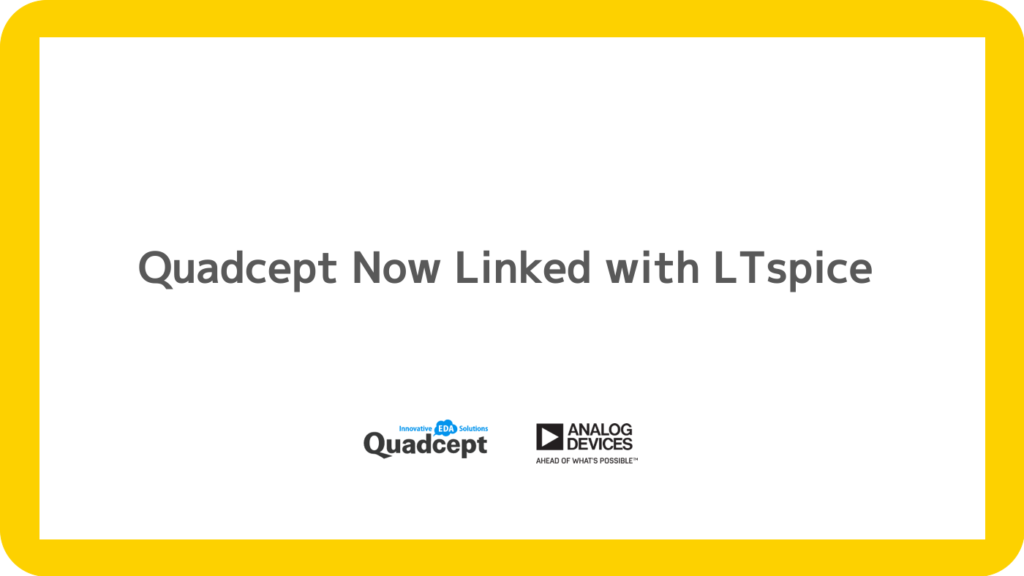
Until now, when using schematic CAD and LTspice together, it was necessary to operate schematic CAD and LTspice separately. This meant creating a schematic in Schematic CAD, creating the same part in LTspice for verification, and then creating the same schematic in Quadcept.
The new linkage allows the schematic to be created in Quadcept and the simulation to be performed in LTspice, thus reducing data creation, simulation time, and data management. This collaboration will greatly reduce the workload of circuit designers.
- Understanding the flow of LTspice collaboration
- Tips for spice model “type” and “acquisition
- Tips for spice model “storage location” and “registration
- Tips for “Probe = Label Placement” preparation in Quadcept
- Tips on “Setting” various parameters
- Tips on “Execution and Confirmation” of simulation in LTspice
Here are six tips from Quadcept CircuitDesigner (hereafter referred to as Quadcept) on how to make the most of LTspice. Here are six tips on how to use LTspice.
By understanding these tips, you will be able to get an overall picture of spice model acquisition, registration, and linkage. However, since there are many basic items, it may not be enough for heavy users of LTspice.