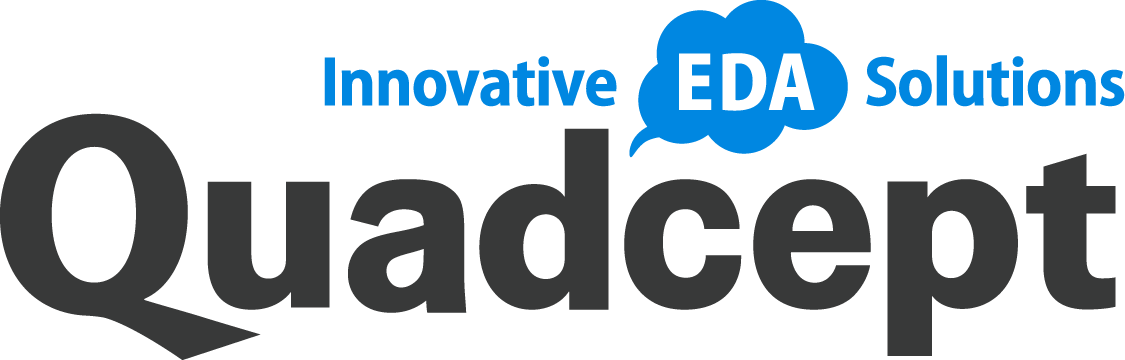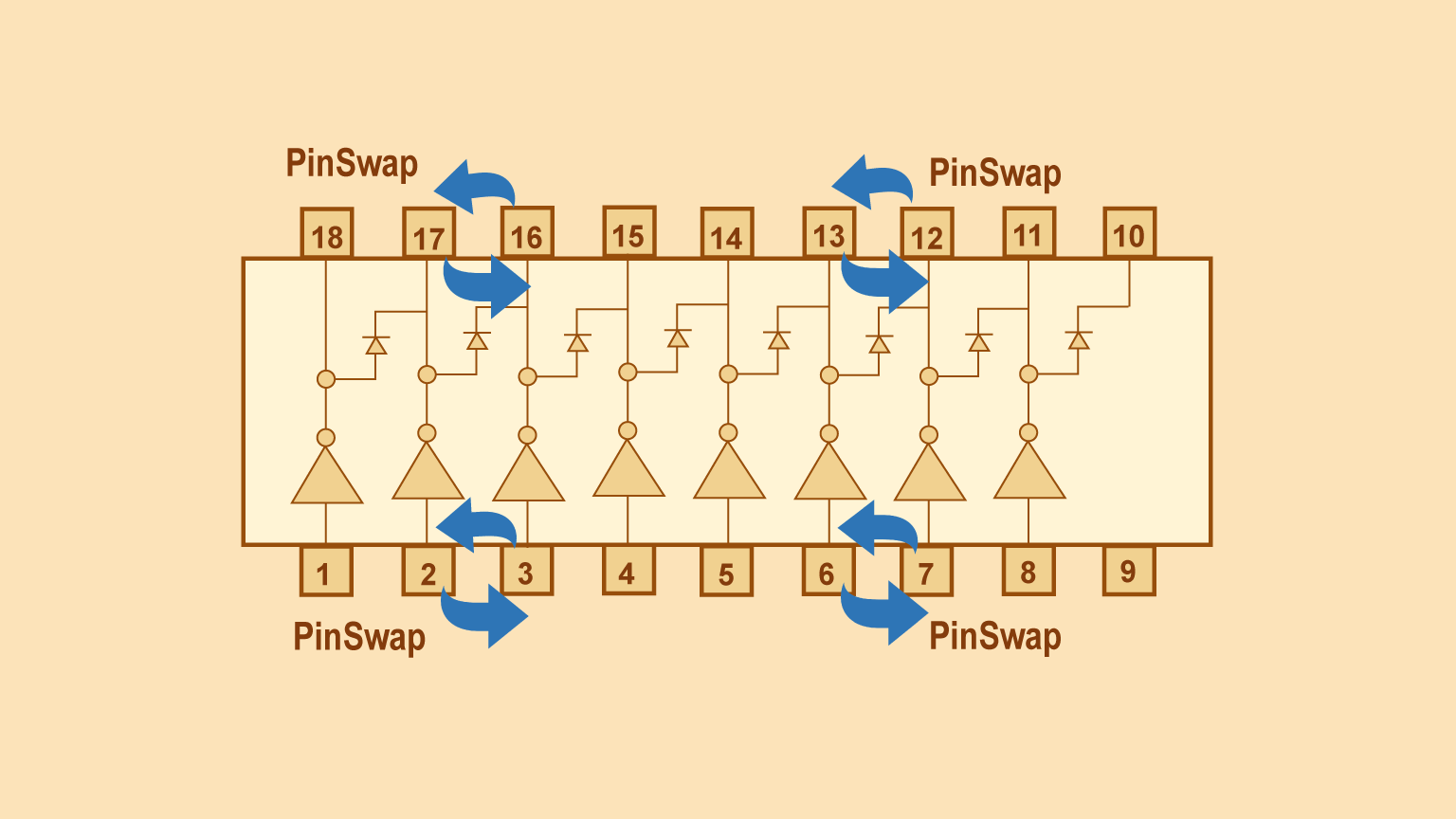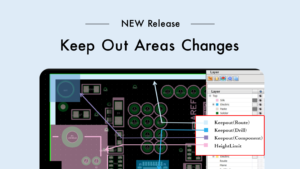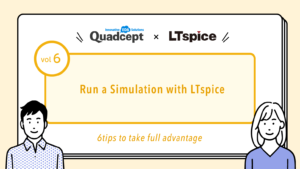This article explains how you can perform pin and group swaps during PCB design.
Pin Swapping
Swaps on a pin-by-pin basis (“Pin Swap”) can be performed by specifying a “Pin Swap ID” for each component pin. A component pin is swappable with another pin when it has the same pin swap ID.
A pin swap ID can be specified in the Swap tab of a component creation sheet. Any characters are available for the pin swap ID.
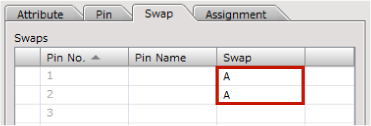
Pin Swap ID
In the case of the settings shown in the left image the pin 1 and 2 are swappable, as they have the same pin swap ID.
Group Swapping
Multiple pin swaps (“Group Swap”) can be performed by specifying a group swap ID for each component pin in the following format: (Swap Group / Swap Group ID / Pin Swap ID)
The “Swap Group ID” is used to set up pin groups. Assigning the same swap group ID to the pins you want to group enables to make them a pin group.
The “Swap Group” is a group to bring together multiple pin groups. A pin group is swappable with another pin group when it belongs to the same swap group.
The group swap ID can be specified in the Swap tab of a component creation sheet. Any characters are available for each ID and group name.
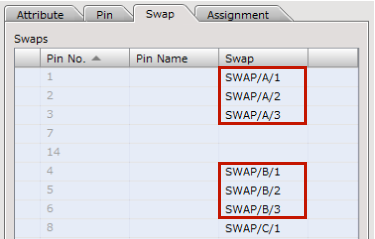
Swap Group / Swap Group ID / Pin Swap ID
In the case of the settings shown in the left image a set of pins belonging to the swap group ID, A and B can be swapped, as they both belong to the same swap group, SWAP.
Example: Pin Swap / Group Swap Setting
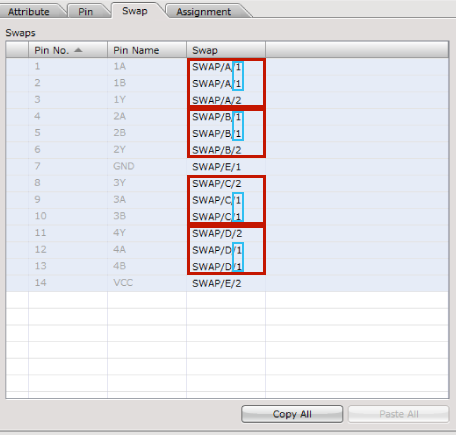
Pin Swap
A pin swap ID can be used in combination with a group swap ID. In the case of the above settings, the pins marked with a blue rectangle can be swapped with each other within the swap group marked with a red rectangle.
Group Swap
In the case of the above image, pin groups marked with a red rectangle can be swapped with each other.
Swap Group
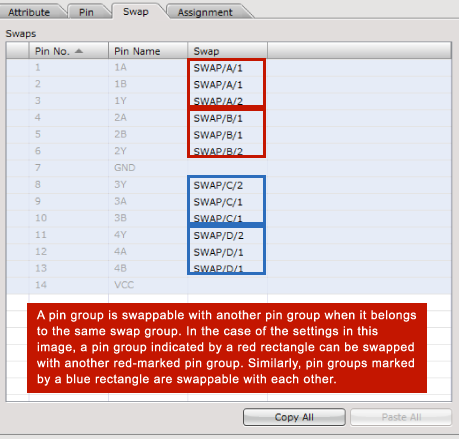
The “Swap Group” is a group that is used to bring together multiple pin groups set up by swap group IDs. A pin group is swappable with another pin group when it belongs to the same swap group.
For example, if the name of a swap group is set as “SWAP”, group swaps can be performed only within the “SWAP” group. If there are two swap groups like “AAA” and “BBB” as shown in the image above, then you can perform group swaps only within a “AAA” or “BBB” group.
Note that you will need to specify a swap group ID in the format of Swap Group / Swap Group ID / Pin Swap ID to bring together multiple pins and form a pin group.