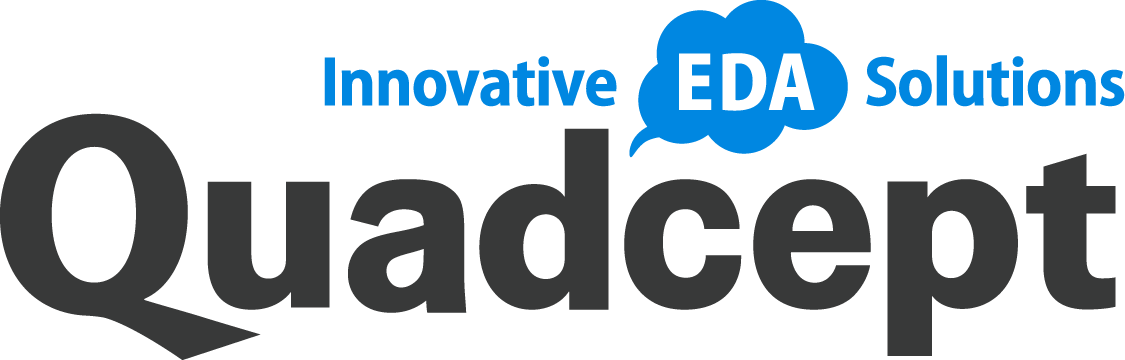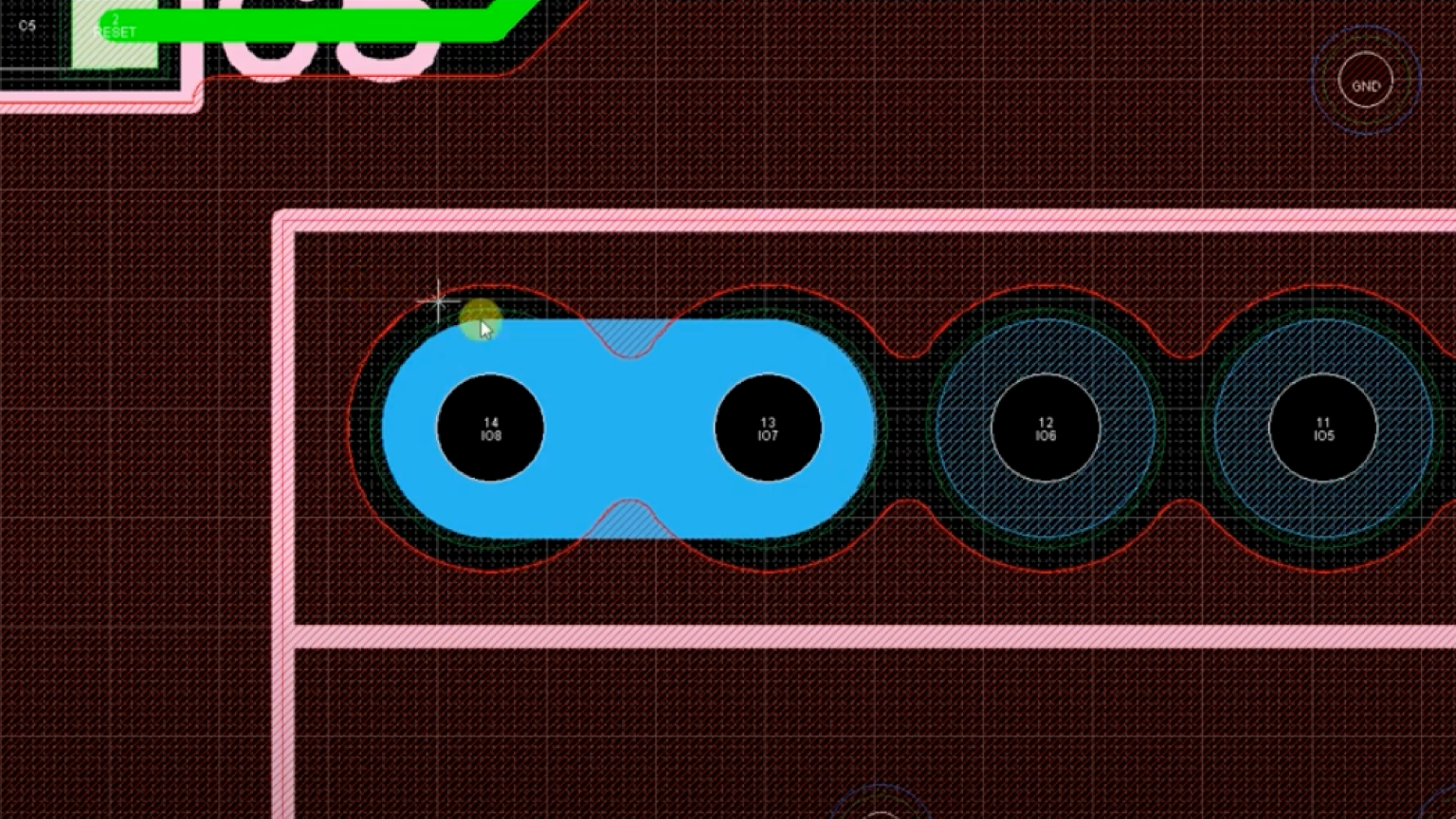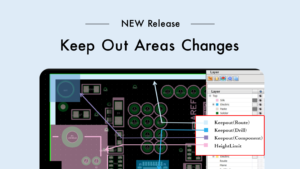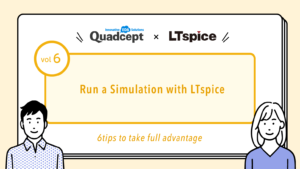A trace antenna could be accidentally generated by a copper pour in some cases, such as when the gap between pads is wide. This article explains how you can remove it with the Subtract feature.
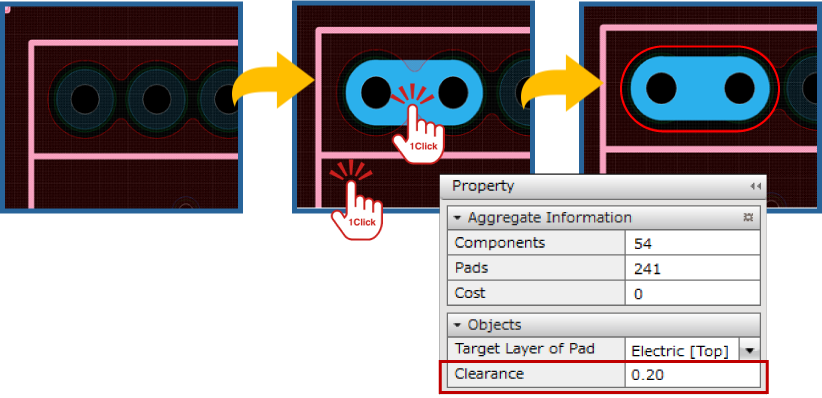
目次
Removing Unintentional Trace Antennas
Step
- Route a trace between the pads.
- Select the Subtract command from the context menu.
- Specify the value for the clearance required at the Property window. In the sample clip above the value is set to 0.2mm.
- Select the plane with unintentional antennas.
- Select the trace between the pads.
=> The plane will be cut out based on the shape of the trace. - Finally, delete the trace you have created.
Reference Links