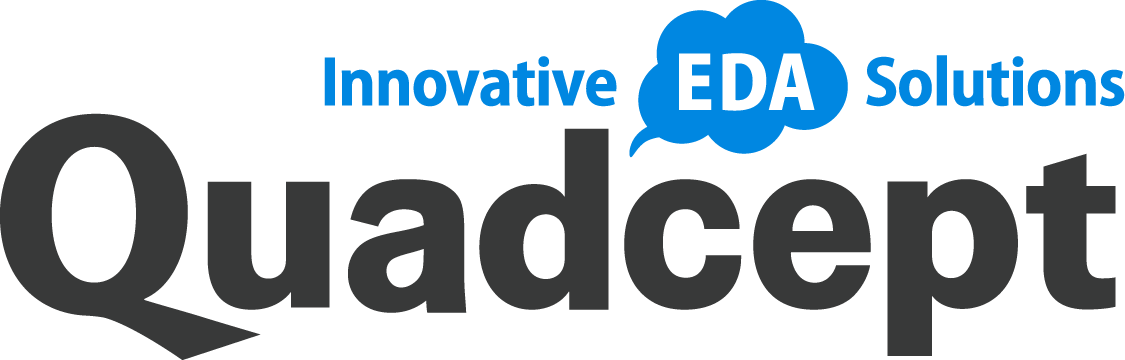Quadcept Force provides a higher level of library management. For more information about Quadcept Force, please refer here.
■Data
Libraries (Components,symbols,footprints), Projects, Schematics(Device Block), PCBs, and Panels saved in Quadcept 10.10.0 are not backward compatible with earlier Quadcept versions. Please be aware of this if you currently share these data with multiple users.
New Features
Common
- With the Force CPM integration feature, project and manufacturing data can now be easily managed through CPM.
- Duplicate registration of symbols, footprints, and component names is now prohibited in CCM.
- The UI design has been revamped across the board, including icons and the login dialog.
- The settings for users, projects, schematics, and PCBs have been revised and reorganized for improved usability.
- The batch output feature, which allows you to export manufacturing and other data in bulk, has been enhanced for better usability.
- During schematic and PCB printing, components can now be output separately by target configuration.
- The option to include or exclude unmounted components during schematic and PCB printing is now available.
- Target configuration information can now be reviewed during PCB design, and specified when exporting the BOM from the PCB.
- Drawing settings for unmounted component marks and target-specific component marks have been added, allowing for customization.
- You can now collectively configure the visibility and order of component attributes to standardize display.
- When updating components, it is now possible to specify the target database and exclude certain attributes from the update.
- When creating schematic or PCB sheets, the project name can now be automatically added to the sheet name.
- In the annotation and version comparison dialogs, you can now configure actions (selection or pan) when clicking an item.
Circuit Designer
- Differences can now be detected through image comparison.
- Checkboxes and radio buttons can now be placed in drawing frames and schematics.
- Component attributes can now be updated based on specified conditions (Conditional Component Attribute Update).
- The Footprint Assignment dialog has been redesigned for improved usability.
- In LTspice integration, it is now possible to specify the reference path for models.
- When specifying a model in LTspice, filtering and search narrowing are now available.
- The replacement feature for duplicated References can now be toggled ON/OFF.
- Rotation operations for components now include “Flip (Auto Attribute Adjustment OFF)” and “Flip Vertically (Auto Attribute Adjustment OFF)”.
- Text replacement can now be performed on selected objects.
- A new feature “Symbol Group (Bundle)” has been added to assign identical-shaped symbols in bulk. (Single-pin symbol operation is now supported.)
- Gate components can now be placed all at once.
- Unplaced gates of gate components can now be placed all at once.
- Attribute visibility can now be toggled for each gate component.
PCB Designer
- Objects on each PCB layer can now be displayed with transparency.
- Net names for traces can now be displayed.
- Unmounted components can now be identified on the drawing by displaying unmounted marks.
- The image comparison feature has been enhanced and made more user-friendly (including comparison of Gerber output layers, overlay comparison, and modeless window support).
- The Differential Pair Settings interface has been redesigned for improved usability, and differential pairs can now be set directly from the drawing.
- In same-net/different-net clearance settings, clearance for test pads can now be set individually.
- The target area for same-net clearance checks has been expanded for more accurate verification.
- Test pads and jumpers can now be output in both netlist and reverse netlist formats.
- Settings for the DXF import/export dialog can now be saved as files.
- During DXF import, polygon shapes in DXF files can now be converted into area objects such as assembly areas, keep-out areas, height restriction areas, and design rule areas.
- New selection options have been added: “Select Circles with Same Radius” and “Select Filled Circles with Same Radius”.
- Component positions can now be swapped using the Component Swap feature.
- Correct Connection can now also be used when creating footprints.
- The layer for creating dimension lines can now be selected freely.
Fixed Issues
Common
- Adjusted the sizes and resize behavior of various CCM integration dialogs to improve visibility.
- Removed edit restrictions on CCM symbols and CCM footprints under review (overwrite save remains disabled).
- The [View] menu has been changed to a checkbox format, making it easier to check and modify display settings intuitively.
- Added the ability to switch line break input methods (Enter / Ctrl+Enter) in the “Text”, “Note”, and “Connection Point” dialogs.
- Document tabs can now be reordered freely by the designer.
- The screen layout reset menu and behavior were updated so that project reference history is no longer deleted.
- Expanded the setting ranges for “Significant Digits”, “Tolerance”, and “Scale” in the DXF input dialog.
- The DXF export function for PCBs has been enhanced. When using [Line/Wire Mode] set to “Outline,” lines, circles, arcs, and rectangles are now exported as outlines.
- Fixed an issue where the master-db would not display under certain conditions when using multiple environment settings such as Force and local authentication.
- Fixed a rare issue where maximizing a document in a popup window could cause an error.
- A warning message is now displayed when placing a CCM component that is not version-compatible.
- CCM now automatically detects the approval status, allowing approved/unapproved components to be correctly identified during updates.
- Even in unstable network conditions, component caches are now auto-corrected to enable smooth data integration when using CCM.
Minor feature additions and improvements requested by users, as well as small fixes identified during internal testing, have also been implemented but are not listed here.
Circuit Designer
- Improved selection behavior so that the “PinNo” and “PinName” attribute texts can be selected more intuitively during specific selection operations.
- Improved the message displayed during “Part Replacement” for gate components.
- Enhanced part replacement handling across multiple sheets for gate components, enabling more flexible component management.
- Added the ability to batch edit References for gate components.
Minor feature additions and improvements requested by users, as well as small fixes identified during internal testing, have also been implemented but are not listed here.
PCB Designer
- Improved visibility and usability by displaying the component position lock mark at the origin of the footprint.
- Added a filter function to the selection dialogs, allowing smoother selection of relevant information.
- Addressed an issue where the “Differential Pair Spacing” setting modified by another user could unintentionally be held and applied when taking over a project.
- Optimized the behavior so that filled circles are now converted into circular objects when using the “Convert to Line” function.
- Improved the accuracy of arc segmentation and correction on board outlines during 3D rendering.
- Enhanced IDF output accuracy by including the ComponentFileName attribute in the PartNumber field.
- Improved the behavior so that the “Destination Part” attribute is automatically retained during part updates.
- Improved print accuracy when using “Microsoft Print to PDF,” ensuring hatch patterns and full drawings are output correctly.
- Refined the logic for ratsnest (rats) detection to improve accuracy under specific conditions.
- Enhanced the handling of reverse netlist output for inner-layer lands with no connections.
- Improved behavior to prevent the removal of additional References when switching the active footprint.
- Ensured part height is correctly reflected when updating from library cache.
- Enabled Gerber input even when zero suppression notation is omitted in the Gerber data.
- Fixed an issue where the ruler snapped to the grid even when grid display was off.
- Improved the conversion accuracy in CR-5000 BD conversion, enabling correct conversion for specific data.
- Improved netlist input behavior to retain dimensions of already placed footprints and parts.
- Made it possible to select and move hidden pads even in “Drill Only” view mode, allowing for more flexible editing.
- Automatically optimized spacing between dimension leader lines and text, improving drawing readability and drafting efficiency.
Minor feature additions and improvements requested by users, as well as small fixes identified during internal testing, have also been implemented but are not listed here.
We flexibly support and respond to user requests. If you haven’t yet experienced Quadcept CAD, you can try it out for free. We encourage you to take advantage of this opportunity and give it a try.