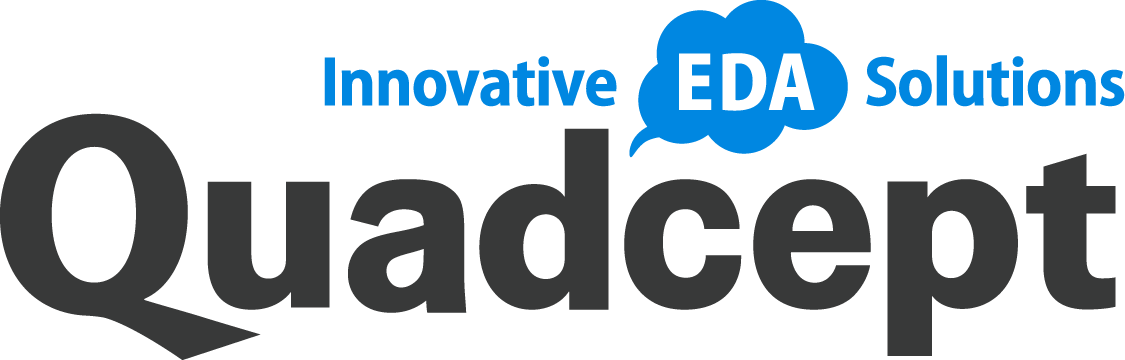A higher level of library management
Quadcept Force provides a higher level of library management. For more information about Quadcept Force, please refer here.
Notes: Update
■Data
Libraries (footprints), Projects, Schematics, PCBs, and Panels saved in Quadcept 10.9.0 are not backward compatible with earlier Quadcept versions. Please be aware of this if you currently share these data with multiple users.
目次
New Features
Common
- Added the ability to import Quadcept-format ASCII library files.
PCB Designer
- Added the ability to graphically compare two sets of PCB / Gerber data.
- Enhanced Export Comp Coordinates for better usability, which now allows output column configuration.
- Enhanced Trimming for better usability, which now allows trimming between lines and arcs.
- Added the ability to perform Trimming for multiple objects in a batch.
- Added the ability to detect / correct connection errors between lines / routes.
- Added the ability to display tolerances on dimension lines.
- Component heights can now be configured in a component edit dialog / document.
- Enhanced assembly area generation, which now automatically generates an assembly area for a Bottom layer depending on situations.
- Improved placement restriction rules for drills in a Route Keep Out Area.
- Added an option to keep silk shapes on specified layers when updating components.
- Added the ability to convert line / arc outlines into filled objects / planes.
Fixed Issues
Common
- Fixed an issue where the Line Width in the Property window would not be refreshed in some cases.
- Fixed an issue where copy & paste did not work properly under certain conditions.
- Fixed an issue where the value of the NoMount field in a BOM file was output as True/False since v10.8.0.
- Fixed an issue where deleted error items could be shown again in the Errors window.
- Reorganized the items in the right-click menu.
Circuit Designer
- Fixed an issue where the reference point to move components / symbols would be off-grid.
- Fixed an issue where an ERC violation Multiple Net Definitions would not be detected under certain circumstances.
- Nets in device blocks are now excluded from the check of an ERC item, Multiple Net Definitions.
- Fixed an issue where converting certain SD data would fail.
- Fixed an issue where highlighting with the click action Highlight of the Errors window did not work across design sheets.
PCB Designer
- Improved the process of updating planes to fix several issues that occurred when creating planes.
- Fixed an issue where the Type:Route in the Object window did not include arc / square routes.
- Fixed an issue where clearance violations were incorrectly detected by the Online DRC between routes connected via a Connection Point.
- Improved an DRC violation Edited Component Check to show more detailed error description.
- Fixed an issue where an DRC violation Keep Out Violation could be incorrectly detected.
- Fixed an issue where an MRC violation Clearance Violation could be incorrectly detected.
- Fixed an issue where an MRC violation Clearance Violation was not detected between silks and references when the check within the same part was set to OFF.
- Fixed drawing misalignment issues that occurred on arc lines and routes.
- Improved the conversion accuracy to address an issue where PCBs would not be drawn in 3D due to board outline errors.
- Fixed an issue where unnecessary teardrops would be generated under certain circumstances.
- Fixed an issue where references could not be redisplayed after deleting them.
- Fixed an issue where extracting a footprint with a hidden reference would generate an invalid footprint with a reference that could not be displayed.
- The current layer is now maintained when entering dimension placement mode.
- Fixed an issue where the toggle all button for the rats display did not work in the Rats/Net Color Settings dialog.
- Fixed an issue where import of SES files would fail when a net name in the files contained “-“.
We flexibly support and respond to user requests. If you haven’t yet experienced Quadcept CAD, you can try it out for free. We encourage you to take advantage of this opportunity and give it a try.