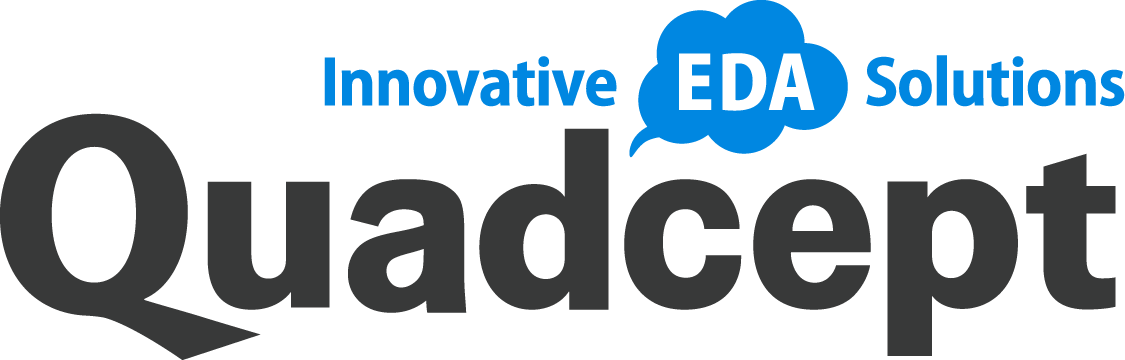Quadcept Force provides a higher level of library management. For more information about Quadcept Force, please refer here.
■Data
Libraries (footprints), Projects, Schematics, PCBs, and Panels saved in Quadcept 10.8.0 are not backward compatible with earlier Quadcept versions. Please be aware of this if you currently share these data with multiple users.
■Reset to Workspace Default Settings
If you select “No” in response to the menu initialization message during the v10.8.0 update, the Error List window (containing ERC/DRC/MRC/FRC results) will not be displayed.
To resolve this, follow these steps:
- Go to the top menu.
- Click on “Setting”.
- Select “Workspace”.
- Choose “Use Default”.
By executing these steps, only the workspace, including the error list, will be initialized and displayed. Please note that user settings for ribbon menus and shortcuts will not be reset.
New Features
Common
- Added the ability to integrate with NEC’s Obbligato.
- Enhanced the approval feature for CCM to support multiple approval flows.
- Added Force Rule Checks (FRC) that enables you to check your designs in accordance with design rules for Quadcept Force.
- Added the ability to disable local-db while using CCM.
- The ERC/DRC/MRC/FRC result windows have been integrated and redesigned for an intuitive and easy-to-use UI.
- Added the Do Not Output to BOM option to exclude a component from BOM files.
- Renewed the information displayed on the Start Page with the release of our new Help Center.
PCB Designer
- The target layer and the creation layer can now be selected when trimming silk.
- Enhanced the Create Board Slit feature to enable the creation of arched objects.
- Revamped the detection conditions for MRC clearance violations between copper and solder resist to enable the detection of violations between objects with the same net.
- The MRC item Clearance, Solder Resist/Paste now enables you to specify the layer to be checked.
- The MRC item Clearance now enables you to specify whether to target objects in components.
- Added the ability to integrate with the auto routing tool Freerouting. (Added support for spectra session files.)
Fixed Issues
Common
- Enhanced the search dialog to enable selection of an object type to be searched for. In addition, the filtering and sorting functions of the search results window have been improved.
- Improved the display of link information for CCM components. (Object Window / Comp Attributes)
- Improved the message displayed when running the Link Components to CCM command.
- Fixed an issue where a CCM attribute remains incorrectly in a CCM component when the attribute is deleted in CCM.
- Improved the BOM feature to enable you to select whether to count unmounted components.
- Fixed an issue where MechanismElement could not be added as an output column when exporting a BOM file.
- Fixed an issue where the Relative Move dialog did not remember previous settings.
- Fixed an issue where license activation/inactivation did not correctly control the availability of certain menus.
Circuit Designer
- Improved the performance of updating nets.
- Updated the LTspice integration to support LTspice 17.1.6 and later versions.
- Fixed an issue where the connection between wires using junction objects would be lost when updating components under certain conditions.
- Fixed an issue that caused an error when showing a port address list under certain conditions.
- Fixed an issue where the preview in the Assign Footprint dialog would not work properly in some cases.
PCB Designer
- Improved the performance of teardrop generation.
- Revamped setting titles and groups in the DRC/MRC settings for better usability.
- Improved the items in the Property window displayed when creating or selecting dimension lines.
- Moved the Auto Create Comp Dimensions and Auto Create Board Outline Dimensions commands to dimension line menu list.
- Fixed an issue where re-routing free angle routes did not work correctly.
- Fixed an issue where routes between pads and vias were incorrectly recognized as looping routes.
- Fixed an issue where planes would overlap with Route Keep Out Areas.
- Fixed an issue where the Fix Creating Routes with Via command would not place the selected via in some cases.
- Fixed an issue where the Convert to Route command failed to convert 360-degree arched lines to routes.
- Fixed an issue where document panning did not work correctly when flipping the display of a PCB with the zoom magnification fixed.
- Fixed an issue where the DRC violation Tear Drop not Existed (Via) did not show the layer information.
- Fixed an issue where unnecessary information was displayed in the Show Route Length Information dialog.
- Fixed an issue where incorrect menu items were displayed in the 3D document view menu.
- Fixed an issue where dimension line values were not output to DXF/DWG files.
- Fixed an issue where pads with radius and offset values set were not output to ODB++ files.
- Fixed an issue that caused a drawing error when import certain DXF files.
- Fixed an issue where importing certain Gerber files would generate incorrect objects.
- Fixed an issue where thermal objects would not be generated correctly when updating planes under certain conditions.
- Fixed an issue where plane converting process did not work correctly under certain conditions.
- Fixed an issue that caused an error when opening the route detail dialog under certain conditions.
- Fixed an issue where drill shapes would not be output to Gerber files for panel sheets under certain conditions.
- Fixed an issue that caused an error when replacing vias under certain conditions.
- Fixed an issue where certain pad shapes would be missing when converting BD files.
- Fixed an issue that caused an error when converting certain BD data.
- Fixed an issue where converting certain BD data would generate components without assembly areas.
We flexibly support and respond to user requests. If you haven’t yet experienced Quadcept CAD, you can try it out for free. We encourage you to take advantage of this opportunity and give it a try.