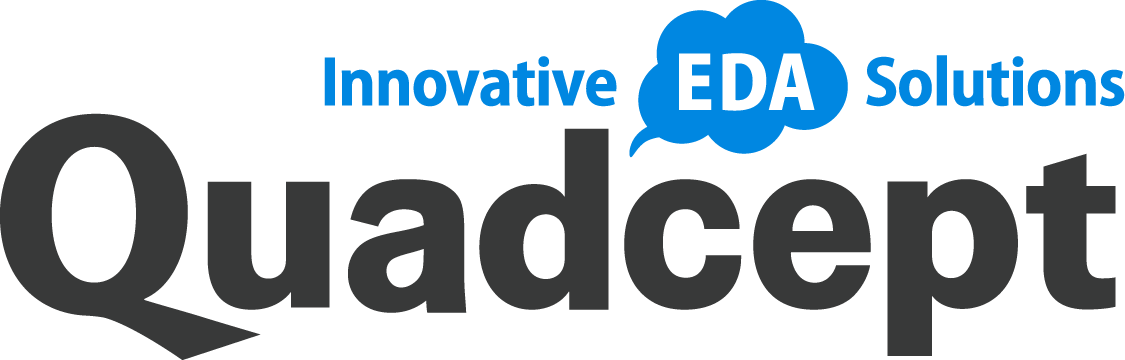Notes: Before You Update
Libraries (footprints/components), schematics, PCBs and panels saved in Quadcept 10.6.0 are not backward compatible with earlier Quadcept versions. Please be aware of this if you are currently sharing these data with multiple users.
目次
New Features
Common
- Compatibility with Windows 11.
- Maintenance information is now accessible from the Start Page.
Circuit Designer
- Multiple PCB pins can be now assigned to a single schematic pin.

- Enhanced the usability of auto wire interpolation capabilities.
Before Ver. 10.6.0
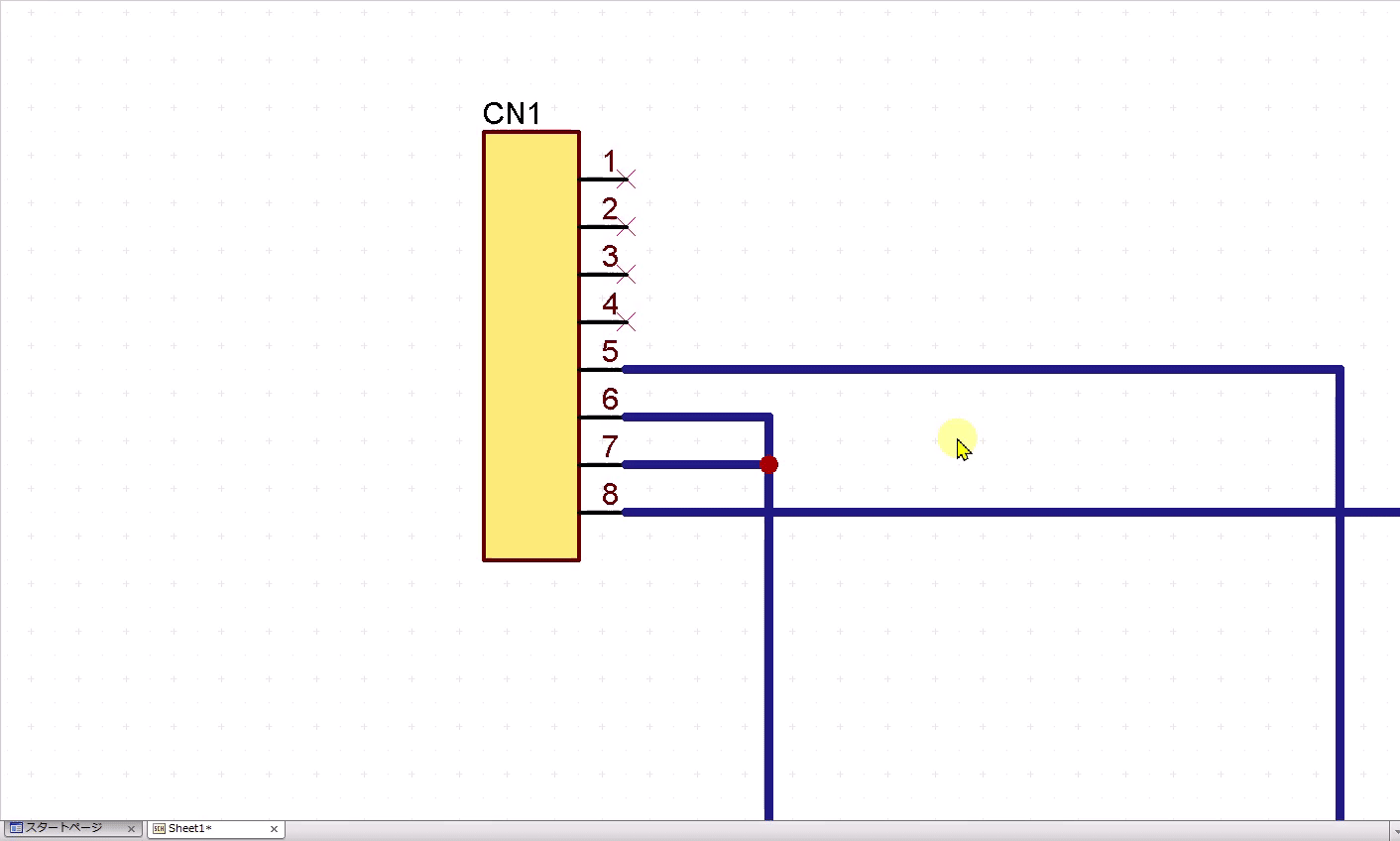
Due to the wide range of the wire completion operation, unintended junctions were occurring.
Ver.10.6.0
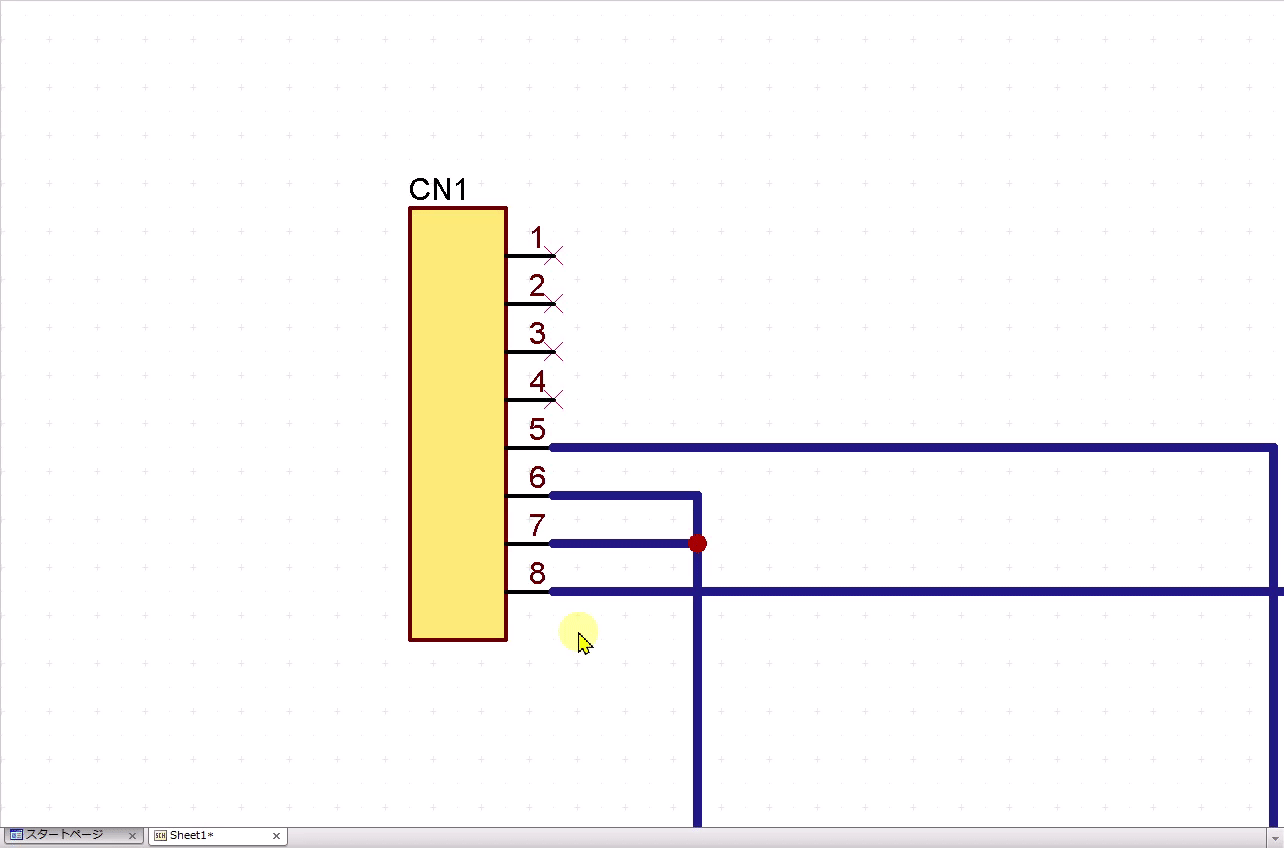
Unintended junctions are suppressed by setting the first junction as the range of the wire completion operation.
PCB Designer
- Enhanced the usability of the Align Pin Numbers capabilities. (Alphabetic increment / zero padding)
- Multiple assembly areas can be now set to a single footprint.
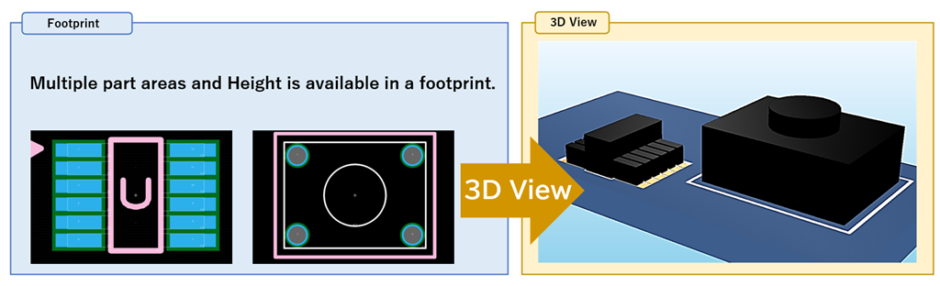
- Improved the Clearance of the MRC for silk text and copper text to be checked based on their shapes.
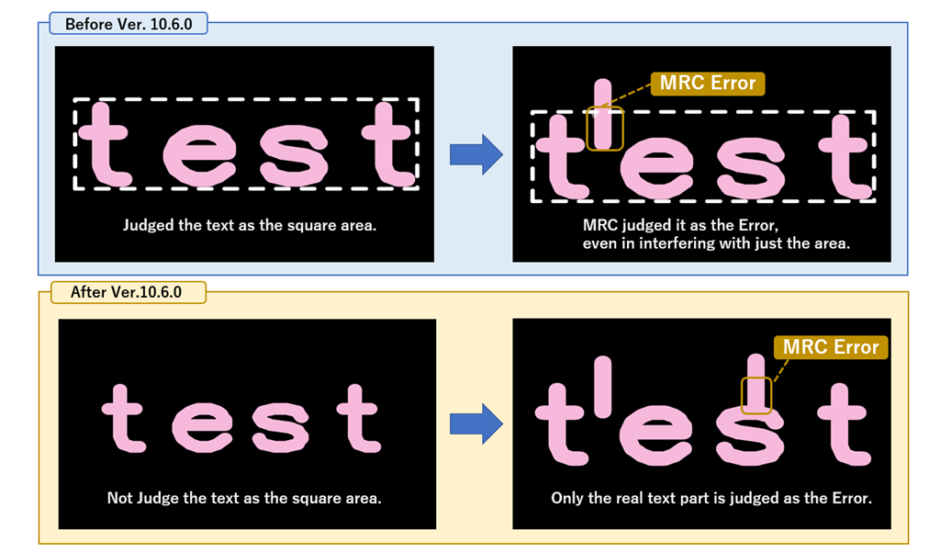
Fixed Issues
Common
- Improved the increment processing when placing pins / pads. (Zero padding)
- Fixed an issue where the preview in the Preview window was not synchronized with the selected item.
- Fixed an issue that caused an error when showing the stroke menu.
- Fixed an issue that caused an error when moving a window from a main display to a sub display under certain conditions.
- Corrected a typographical error in the system attribute name. (throuth => through)
- Corrected the UserAgent notation error in API requests. (OS Version)
Circuit Designer
- Improved the printing order of the device blocks. (They will be now printed in the order they appear in the project window.)
- Fixed an issue where component placement from the Object window did not work properly in some cases.
- Fixed an issue that caused duplicate references when placing components under certain conditions.
- Fixed an issue that caused an error when reading the asy file for LTspice whose the SPICE order includes a non-numeric value.
- Fixed an issue that caused an error when placing a symbol / component without a reference.
- Fixed an issue where the Split Shape command did not work properly for arc objects.
- Fixed an issue where non-prohibited characters were detected as errors with the one-byte alphanumeric check for references / pin numbers in the ERC items.
PCB Designer
- Fixed an issue where offset figures could not be generated correctly for certain data.
- Fixed an issue where the selectable area of the panel would be incorrect under certain conditions.
- Fixed an issue that caused an error when rebuilding planes under certain conditions.
- Fixed an issue where a fill area that crosses multiple design rule areas was incorrectly detected as an error in the Clearance of the DRC.
- Fixed an issue where Online DRC was not working when creating static planes in polygonal plane creation mode.
- Fixed an issue where a DRC violation, Unconnected Plane could be erroneously detected when running a batch DRC after moving the origin point of the design.
- Fixed an issue where a DRC violation, Tear Drop not Existed would not be detected for certain inner layer lands.
- Fixed an issue where the shape of the mouse cursor would not return to its original shape even after selection.
- Fixed an issue where a route with its Cap Shape set as Square would be split by a pad placed on another layer.
- Fixed an issue where the library cache was not updated when updating footprints.
- Fixed an issue where the selection method could not be switched for each object in Move mode / Copy Continuously mode.
- Fixed an issue that caused an error in the route optimization processing when running the Move between Layers command.
- Fixed an issue where the net information of vias / customized pads was not set for ODB++ data.
- Fixed an issue that could cause an error when exporting a STEP file that included arc-shaped objects.
- Fixed an issue where circular objects created with the 2 Point Circle command would not be split by the Split Shape command.