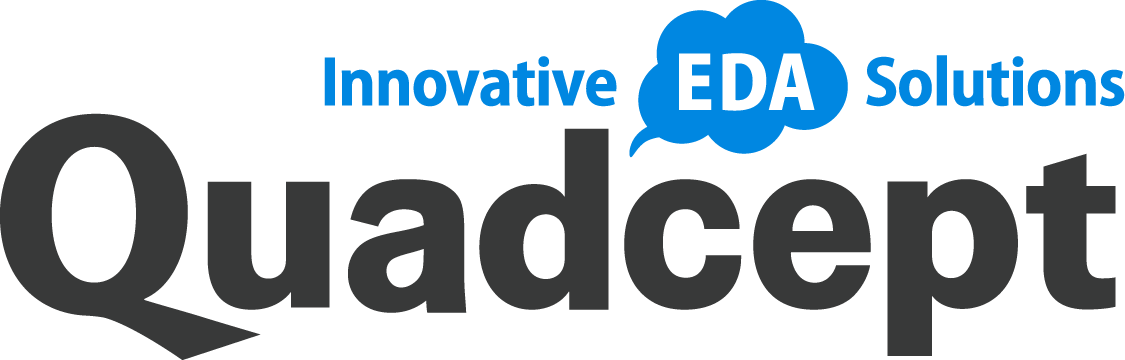A higher level of library management
Quadcept Force provides a higher level of library management. For more information about Quadcept Force, please refer here.
Notes: Update
■Data
Libraries (footprints), Projects, Schematics, PCBs, and Panels saved in Quadcept 10.10.0 are not backward compatible with earlier Quadcept versions. Please be aware of this if you currently share these data with multiple users.
目次
New Features
Common
- CCM components can now be temporarily saved in a local-db.
Circuit Designer
- Added the variant management ability. It is now possible to manage shipping destinations, product grades, component constants, mounted/unmounted and so on to export BOM files for each variation.
- Added the ability to manage connection information & display connection lines, which is useful for circuit design restoration.
- Added new bus rules (port name basis), which now allows users to choose between original and new bus rules.
- Port colors are now changed in conjunction with net colors.
- Enhanced the auto-adjustment ability for port width and port name position, which now enables auto-adjustment / batch adjustment in conjunction with port names.
PCB Designer
- Added the ability to create a netlist based on connected copper on a PCB.
- IPC footprints can now be converted to footprints and stored in a local-db/master-db.
- Added the ability to convert the filled area of a dynamic plane to a static plane.
- Added the option to include jumpers in a netlist.
Fixed Issues
Common
- Fixed an issue where copying & pasting on a document could not work properly due to interference with external clipboard tools.
- Fixed an issue that could cause Quadcept to start up slowly under certain circumstances.
- Improved the UI for the Annotation / Compare dialogs.
Circuit Designer
- Fixed an issue where linking with LTspice would not work when the pin order of a Spice model and the number of pins in a symbol were different.
PCB Designer
- Improved the routing ability to pull the cursor to pad objects while routing without a net.
- Fixed an issue where the Trimming ability would not work properly on certain data or operations.
- Fixed multiple issues that occurred when creating or rebuilding plane objects.
- Fixed an issue where cutout objects for keep out areas could be created on different layers from the one where the keep out areas existed.
- Improved NC drill charts and other reports to output an empty string for tolerance when it is not specified (±0).
- Fixed an issue where a hidden reference would be detected with a clearance violation check between copper texts and solder resists.
- Fixed an issue where the “Selected Net” item was not highlighted in the net class settings dialog.
- Fixed an issue where the clearance values for via objects in a ODB++ file would not be output correctly in some cases.
We flexibly support and respond to user requests. If you haven’t yet experienced Quadcept CAD, you can try it out for free. We encourage you to take advantage of this opportunity and give it a try.